





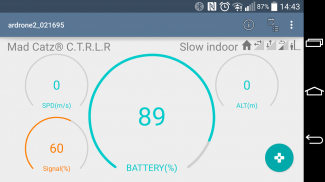


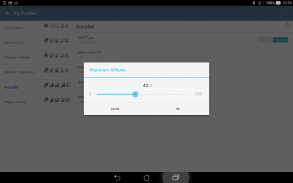


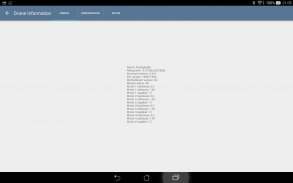





Drone Control Center *FREE

Beschreibung von Drone Control Center *FREE
Intuitive flying of your A.R. Drone (no support for Bebop yet) with a standard USB or Bluetooth controller like the Playstation, Xbox, or Mad Catz Controller. Handle your drone with analog sticks and precise movements.
<b>Required hardware</b>
• <i>Parrot AR.Drone 2.0</i> - running the latest firmware;
• <i>Bluetooth or USB gamepad/controller</i> - Xbox, Playstation, Mad Catz Controller, or any other Bluetooth or USB input device.
<i>(If you use USB, you might also need a USB-OTG (On-The-Go) cable. You can buy those online (like at Amazon) for around £1.)</i>
<b>Features:</b>
• <i>Control drone with a Bluetooth or USB controller/gamepad;</i>
• <i>See drone status and configuration;</i>
• <i>Customisable Controller Profiles</i> - Completely configure the controller/gamepad's behaviour;
• <i>Customisable Fly Profiles</i> - Change fly behaviour speeds, max altitude, etc.
• <i>No ads!</i> - Commercial ads only stand in the way of smooth flying.
<b>Features to come:</b>
• <i>USB Video recording;</i>
• <i>Detailed drone configuration settings;</i>
• <i>Fly Animations;</i>
• <i>Absolute movement;</i>
• <i>Easy cornering: automatic yaw/pitch.</i>
<b>Covering our behinds</b>
Controlling a robot is potentially dangerous. Flying a drone is no different. Please fly responsibly! We put serious effort in making our app safe but many external events influence flight behaviour so we cannot guarantee absolute control at all times. We recommend you fly your drone in a safe area, no matter which control device (be it an app or hardware controller) you use to control it.
</div> <div jsname="WJz9Hc" style="display:none">
Intuitive Flug Ihrer A. R. Drone (keine Unterstützung für Bebop noch) nicht mit einem Standard-USB oder Bluetooth-Controller wie die Playstation, Xbox, oder Mad Catz-Controller. Behandeln Sie Ihre Drohne mit Analog-Sticks und präzise Bewegungen.
<b> Benötigte Hardware
& bull; <i> Parrot AR.Drone 2.0 - die aktuelle Firmware läuft;
& bull; <i> Bluetooth oder USB-Gamepad / Controller -. Xbox, Playstation, Mad Catz-Controller, oder jede andere Bluetooth oder USB-Eingabegerät
<font color="# CCCCCC"> <i> <small> (Wenn Sie USB verwenden, müssen Sie möglicherweise auch einen USB-OTG (On-The-Go) Kabel. Sie diese online kaufen können (wie bei Amazon) für etwa 1 £.)
<b> Features:
& bull; <i> Steuer Drohne mit einem Bluetooth oder USB-Controller / Gamepad;
& bull; <i> Siehe Drohne Status- und Konfigurations;
& bull; <i> kundengerechte Steuerung Profile - Komplett Konfiguration der Steuerung / Gamepad Verhalten;
& bull; <i> kundengerechte Fly Profile - Änderung fliegen Verhalten Geschwindigkeiten, max Höhe etc.
& bull; <i> Keine Anzeigen -. Gewerbliche Anzeigen nur in der Art der glatten Fliegen stehen
<b> Eigenschaften zu kommen:
& bull; <i> USB-Videoaufzeichnung;
& bull; <i> Detaillierte Drohne Konfigurationseinstellungen;
& bull; <i> Fly Animationen;
& bull; <i> Absolute Bewegung;
& bull; <i> Einfache Kurven. Automatische Gier / Pitch
<blockquote> <b> Bedecken unsere Hintern
Steuerung eines Roboters ist potenziell gefährlich. eine Drohne fliegt, ist das nicht anders. Bitte fliegen verantwortungsbewusst! Wir haben ernsthafte Anstrengungen bei der Herstellung unserer App sicher, aber viele externe Ereignisse Flugverhalten beeinflussen, so dass wir nicht die absolute Kontrolle jederzeit gewährleisten können. Wir empfehlen Ihnen, Ihre Drohne in einer sicheren Gegend fliegen, egal welches Gerät steuern (sei es eine App oder Hardware-Controller) Sie es steuern können. </b></blockquote>
</i></i></i></i></i></b>
</i></i></i></i></i></b>
</small></i></font></i></i></b></div> <div class="show-more-end">



























